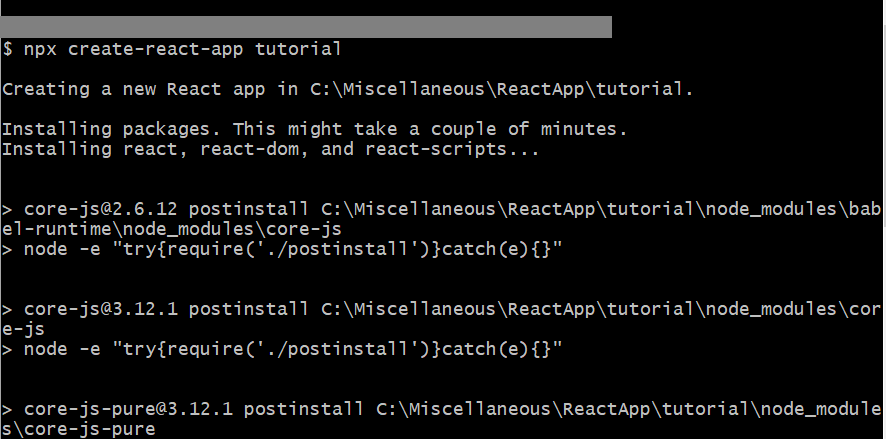F5 Proxy Ssl Passthrough
How to Configure SSL Offloading in F5 – Step by Step Configuration
How to Configure SSL Offloading in F5 – Step by Step Configuration
Platform: Lab Name: F5 LTM
Task
On Bigip-1 create a virtual server vs_Https 172. 16. 100 with destination ip as 172. 100. 2 at portno. 80 and enable the profile and select the default ssl profile on clinetssl side select the default pool as pool and verify the ssloffloading behavior.
On Bigip-1, also enable the server side ssl profile as the server ssl now the virtual server has both cliient and server side ssl default profile enable now verify it.
On Bigip-1 create a custom self-signed certificate with name cert_custom and then create a custom ssl client profile with name custom client and call that custom certificate in this new ssl client profile and apply this profile on the vs_:
Configuration
Start the workstation and open it and open the browser and get the access of the Big-ip 1 using to the management IP address and as shown below.
When you will click on login following home page will appear.
Now create a new virtual server with name VS_Https with destination ip address-172. 2 and made it to listen at port no. 443 for it.
Click on virtual servers as shown below
As soon as you will click on virtual server the following page will open showing the virtual server list as shown below:
Now create a new virtual server with name VS_Https with destination ip address-172. 443 for it click on create
as soon as you will click on create following page will open:
Now into the configuration section select the profile and select the ssl client (default profile) from available to select.
Now scroll down and select the default pool as pool as shown below and click on finished.
As soon as you will click on finished the virtual server vs_ is show in the list of created virtual server.
Now generate the traffic from the browser and first clear the history, cache and cookie of your browser
When you will generate the traffic you will get the error message because of self-signed certificate which your browser does not found trusted. So click on continue.
As soon as you will click on continue the following page will open.
Now you can verify using the cli the ssl offload behavior as shown below:
[root@bigip-1:Active:Standalone] config # tmsh
root@(bigip-1)(cfg-sync Standalone)(Active)(/Common)(tmos)# show sys connection
Really display all connections? (y/n) y
Sys::Connections
172. 115:50402 172. 2:443 172. 11. 4:80 tcp 78 (tmm: 0) none
172. 115:50396 172. 4:80 tcp 87 (tmm: 0) none
Total records returned: 2
you can see from above connection table entry the client side connection is at port no. 80 and server side connection connection is plain text at port no. 80.
and can also verify the virtual server settings using CLI
Root@(bigip-1)(cfg-sync Standalone)(Active)(/Common)(toms)# list ltm virtual vs_
ltm virtual vs_ {destination 172. 2: ip-protocol tcp mask 255. 255. 255 pool pool_ profiles {clients’ {context client side} tcp {}
source 0. 0. 0/0 translate-address enabled translate-port enabled vs-index 49}
Now we have already done the ssl offloading using the default ssl profile and now you can also configure the custom ssl client profile.
Try free demo for Instructor-led training here:
What is SSL Passthrough? Definition, Diagram & Related FAQs
<< Back to Technical Glossary
SSL Passthrough Definition
SSL passthrough happens when an incoming security sockets layer (SSL) request is not decrypted at the load balancer but passed along to a server for decryption.
SSL passthrough is used when web application security is a top concern.
FAQs
What Is SSL Passthrough?
Secure Socket Layer (SSL), which more recently referred to as TLS (Transport Layer Security) is a security protocol for HTTP traffic on the Internet. SSL encrypts communications between client and server to safely send messages. When a website address says “HTTPS, ” the “S” signifies that SSL is being used to encrypt data.
SSL passthrough is the action of passing data through a load balancer to a server without decrypting it. Usually, the decryption or SSL termination happens at the load balancer and data is passed along to a web server as plain HTTP. But SSL passthrough keeps the data encrypted as it travels through the load balancer. The web server does the decryption upon receipt. This process is used when security for data transfers within the local area network is especially important.
SSL passthrough is more costly because it uses more central processing unit (CPU) cycles. It also limits some functions of a load-balancing proxy. Proxy SSL passthrough does not inspect traffic or intercept SSL sessions on network devices before reaching the server since it merely passes along encrypted data. SSL passthrough is best suited for smaller deployments.
How to Configure SSL Passthrough?
Transmission control protocol (TCP) mode versus HTTP mode is required in front and backend configurations. SSL passthrough uses TCP mode to pass encrypted data to servers.
The configuration of proxy SSL passthrough does not require the installation of a SSL certificate on the load balancer. SSL certificates are installed on the backend server because they handle the SSL connection instead of the load balancer.
With SSL passthrough, requests are redirected to another server because the connection remains encrypted.
SSL Passthrough Vs SSL Offloading
SSL passthrough passes HTTPS traffic to a backend server without decrypting the traffic on the load balancer. The data passes through fully encrypted, which precludes any layer 7 actions. Proxy SSL passthrough is the simplest way to configure SSL in a load balancer but is suitable only for smaller deployments.
SSL offloading, also known as SSL termination, decrypts all HTTPS traffic on the load balancer. Layer 7 actions can be carried out and the data proceeds to the backend server as plain HTTP traffic. SSL offloading allows data to be inspected as it passes between the load balancer and server. It also reduces CPU demand on an application server by decrypting data in advance. SSL offloading is vulnerable to attack, however, as the data travels unencrypted between the load balancer and application server.
Does Avi Offer SSL Passthrough?
Yes. Avi Vantage fully supports SSL-encrypted HTTPS traffic by providing both SSL passthrough and SSL offloading as options. In general, Avi recommends SSL offloading or SSL termination, using Avi Vantage as the endpoint for SSL enables it to maintain full visibility into the traffic and also to apply advanced traffic steering, security, and acceleration features.
For more information see the following ssl passthrough resources:
Implementing Proxy SSL on a Single BIG-IP System – AskF5
AskF5 Home
Knowledge Center
BIG-IP System: SSL Administration
Implementing Proxy SSL on a Single BIG-IP System
Manual Chapter:
Applies To:
Show Versions
BIG-IP AAM
14. 0. 1,
14. 0
BIG-IP APM
BIG-IP Analytics
BIG-IP LTM
BIG-IP PEM
BIG-IP AFM
BIG-IP DNS
BIG-IP ASM
Overview: Direct client-server authentication with application optimization
When setting up the BIG-IP® system to process application data, you might
want the destination server to authenticate the client system directly, for security reasons,
instead of relying on the BIG-IP system to perform this function. Retaining direct client-server
authentication provides full transparency between the client and server systems, and grants the
server final authority to allow or deny client feature that makes it possible for this direct client-server authentication is known as
Proxy SSL. You enable this feature when you configure the Client SSL and Server SSL
use this feature, you must configure both a Client SSL and a Server SSL profile. Without the Proxy SSL feature enabled, the BIG-IP system establishes separate client-side
and server-side SSL connections and then manages the initial authentication of both the client and
server the Proxy SSL feature, the BIG-IP system makes it possible for direct client-server
authentication by establishing a secure SSL tunnel between the client and server systems and then
forwarding the SSL handshake messages from the client to the server and vice versa. After the
client and server successfully authenticate each other, the BIG-IP system uses the tunnel to
decrypt the application data and intelligently manipulate (optimize) the data as needed.
Creating a load balancing pool
Ensure that at least one virtual server exists in the configuration
before you start to create a load balancing a pool of systems with Access Policy Manager to which
the system can load balance global the Main tab, click. The Pool List screen New Pool screen the General Properties area, in the Name field, type a name for the must begin with a letter, and can contain only letters, numbers, and the underscore
(_) pool name is limited to 63 the Type list, depending on the type of the system (IPv4 or IPv6), select either an
A or AAAA pool the Configuration area, for the Health Monitors setting, in the
Available list, select a monitor type, and move the monitor to the
Selected the Shift or Ctrl key to select more than one monitor at a the Members area, for the Load Balancing Method
settings, select a method that uses virtual server score: VS Score – If you select this method, load balancing decisions are based
on the virtual server score only. Quality of Service – If you select this method, you must configure
weights for up to nine measures of service, including VS
Score. Virtual server score then factors into the load
balancing decision at the weight you specify. For the Member List setting, add virtual servers as members of this load balancing
system evaluates the virtual servers (pool members) in the order in which they are
listed. A virtual server can belong to more than one a virtual server from the Virtual Server Finished.
Task summary
for implementing Proxy SSL on a single BIG-IP system
To implement direct client-to-server SSL authentication, as well as application data
manipulation, you perform a few basic configuration tasks. Note that you must create both a
Client SSL and a Server SSL profile, and enable the Proxy SSL feature in both you begin, verify that the client system, server system, and BIG-IP® system contain the appropriate SSL certificates for mutual BIG-IP certificate and key referenced in a Server SSL profile must
match those of the server you configure your network for Proxy SSL, keep in mind the following considerations:Proxy SSL supports only the RSA key exchange. For proper functioning, the client and server
must not negotiate key exchanges or cipher suites that Proxy SSL does not support, such as the
Diffie-Hellman (DH) and Ephemeral Diffie-Hellman (DHE) key exchanges, and the Elliptic Curve
Cryptography (ECC) cipher suite. To avoid this issue, you can either configure the client so
that the ClientHello packet does not include DH, DHE, or ECC; or configure the server to not
accept DH, DHE, or SSL supports only the NULL compression method.
Creating a custom Server SSL profile
Create a custom server SSL profile to support SSL forward the Main tab, click. The Server SSL profile list screen New Server SSL Profile screen the Name field, type a unique name for the Parent Profile, retain the default selection,
the Proxy SSL check box (the rest of the UI will
collapse following this setting). Optionally, select the Proxy SSL Passthrough check box. Configure the Certificate and Key
using the identical Certificate and Key details configured on the server. Import the details to the BIG-IP system prior to configuring
Proxy custom Server SSL profile is now listed in the SSL Server profile list.
Creating a custom Client SSL profile
You create a custom Client SSL profile when you want the BIG-IP system to terminate client-side SSL traffic for the purpose of:
Authenticating and decrypting ingress client-side SSL trafficRe-encrypting egress client-side traffic
By terminating client-side SSL traffic, the BIG-IP system offloads these authentication and decryption/encryption functions from the destination server.
On the Main tab, click. The Client SSL profile list screen New Client SSL Profile screen the Name field, type a unique name for the clientssl in the Parent
Profile the Proxy SSL check box (the rest of the UI will
collapse following this setting). Configure the Certificate Key Chain. The Certificate and Key
under ClientSSL profile are not used in Proxy SSL
(since the client and the server will eventually verify each other). F5
recommends leaving the default F5 cert/key Finished.
Creating a virtual server for client-side and server-side SSL traffic
You can specify a virtual server to be either a host virtual server or a network
virtual server to manage application traffic. On the Main tab, click Virtual Server List
screen the Create New Virtual Server screen
the Name field, type a unique
name for the virtual server. In the Destination Address/Mask
field, type an address, as appropriate for your supported format is address/prefix,
where the prefix length is in bits. For example, an IPv4 address/prefix is
10. 1 or
10. 0/24, and
an IPv6 address/prefix is ffe1::0020/64 or 2001:ed8:77b5:2:10:10:100:42/64. When you use an IPv4 address
without specifying a prefix, the BIG-IP system automatically uses a /32 the Service Port field:If you want to specify a single service port or all ports, confirm that the Port button is selected, and type or select a service port.
If you want to specify multiple ports other than all ports, select the Port List button, and confirm that the port list that you previously created appears in the the SSL Profile (Client) setting,
from the Available
list, select the name of the custom Client SSL proxy profile you previously
created, and using the Move button, move the name to the Selected list. To enable proxy SSL functionality, you can either:
Disassociate existing Client SSL and Server SSL profiles from a
virtual server and configure the Proxy SSL new Client SSL and Server SSL profiles and configure the
Proxy SSL with either option, select the Client SSL and
Server SSL profiles on a virtual server. You cannot modify existing
Client SSL and Server SSL profiles while they are selected on a virtual
server to enable proxy SSL functionality. For the SSL Profile (Server) setting,
list, select the name of the custom Server SSL proxy profile you previously
created and move the name to the Selected enable SSL proxy functionality, you can either: Disassociate existing Client SSL and Server
SSL profiles from a virtual server and configure the Proxy SSL
new Client SSL and Server SSL
profiles and configure the Proxy SSL with either option, select the Client SSL and
server to enable SSL proxy functionality. Assign other profiles to the virtual server if the Resources area, from the Default Pool list, select the
name of the pool that you created virtual server now appears in the Virtual Server List screen.
Implementation result
After you complete the tasks in this implementation, the BIG-IP® system
ensures that the client system and server system can initially authenticate each other directly.
After client-server authentication, the BIG-IP system can intelligently decrypt and manipulate
the application data according to the configuration settings in the profiles assigned to the
virtual server.
Frequently Asked Questions about f5 proxy ssl passthrough
What is F5 SSL passthrough?
There’s nothing to configure on the F5 for ssl ‘passthrough’. It just means the SSL traffic is passed as it is through the F5 to the backend servers, not terminated on the F5. No layer 7 processing can be performed on the F5 as traffic is encrypted.
What is SSL proxy in F5?
Introduced in BIG-IP 11.6. 0, the Proxy SSL Passthrough feature allows the BIG-IP system to pass traffic through to the server when the Server SSL profile does not support the cipher suite negotiated between the client and the server. This option is disabled by default. … Proxy SSL supports only the RSA key exchange.Sep 24, 2015
How do you do SSL offloading in F5?
How to Configure SSL Offloading in F5 – Step by Step…On Bigip-1 create a virtual server vs_Https 172.16. … On Bigip-1, also enable the server side ssl profile as the server ssl now the virtual server has both cliient and server side ssl default profile enable now verify it.More items…•Jul 7, 2020