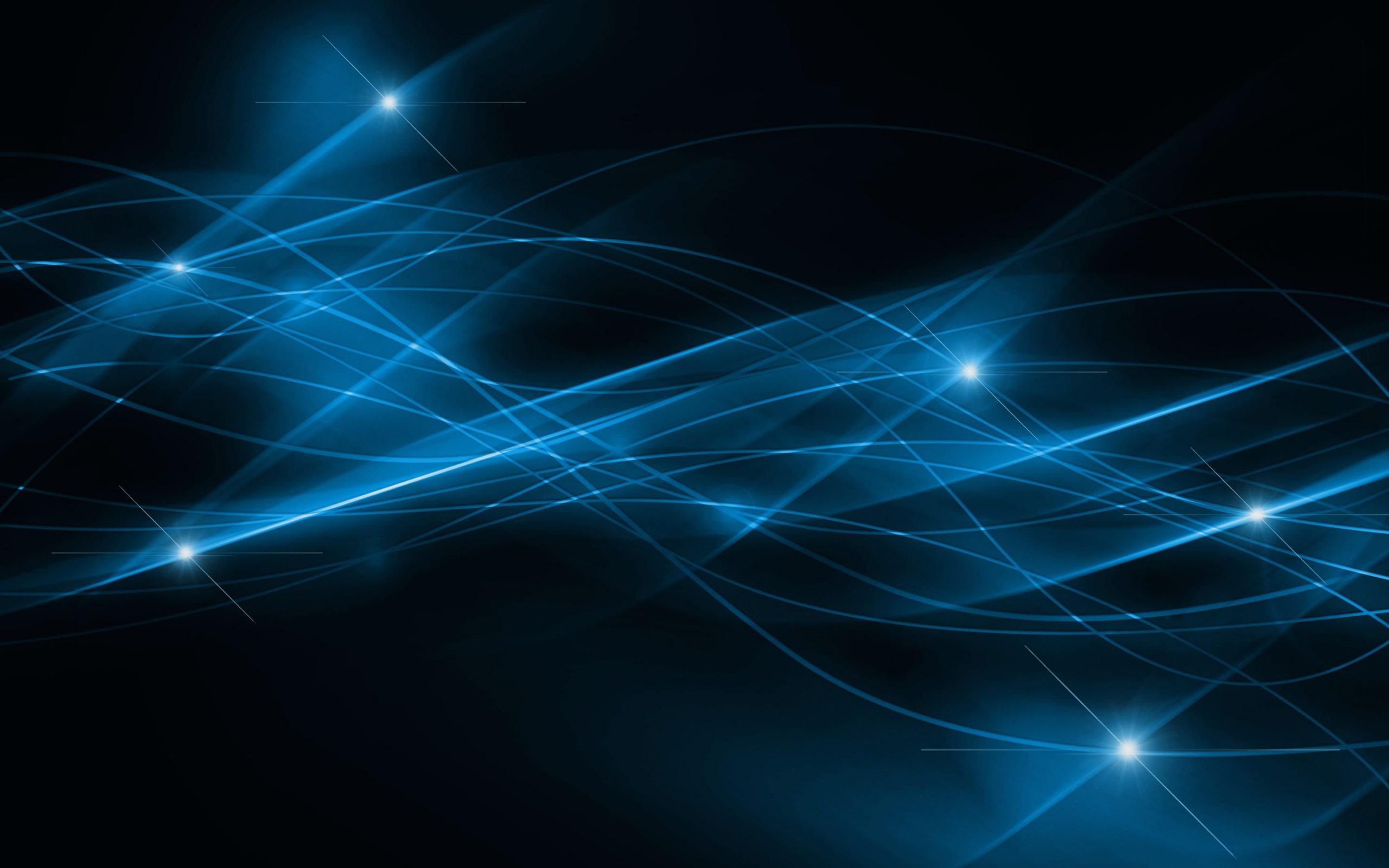Android 2_3 Proxy
Use a Proxy Server on Android 2.3 – Technological Tips & Tricks
Like many other HTC Users, I am thoroughly enjoying the freedom and flexibility of my Desire HD. With the new Android 2. 3 (Gingerbread) update last month, the usability has only made the experience even better.
As with many other Smart phone users, my phone has become an intricate part of my life and I take it everywhere with me. However where I work it is getting increasingly difficult to get a reliable signal. Or more importantly a HSDPA or even a decent 3G signal. Result: I have to opt for Option B; company WiFi.
The problem here is that my company’s Internet connection goes through a proxy server and is heavily filtered. I have found dozens of similar complaints all over the Internet, with everyone asking “Can I set proxy settings for WiFi on Android. ” Every time I find a negative response. In addition the same people complain that no effort has been made by the Android developers to solve this issue.
What they fail to realise is: THEY HAVE!! And you DON’T need ROOT access to do it.
With Gingerbread (Android Version 2. 3) there is now a place to add proxy settings on your WiFi. This has enabled me to add an anonymous proxy to be accessed after my companies proxy server, resulting in unfiltered Internet browsing.
Here’s how:
First use your menu button and select “Settings. ”
Select “Wireless & networks. ”
Select “Wi-Fi settings. ”
Switch on and Connect to your designated WiFi network.
Once connected press the Menu button again and select “Advanced. ”
Here you have a “Wi-Fi Proxy” option.
Enabling this allows an IP Address of a Proxy Server and Port to be entered.
TIP: The proxy settings in Android 2. 3 can also be accessed in the Internet Browser settings.
Proxy servers can be found all over the web. One of the best sites I found was These hold a list of fast proxy servers, along with their up time. I chose one with a 99+% up time and found it to be very fast and you go, you now have unfiltered Internet browsing on your Android phone through your companies/colleges/schools etc WiFi. This also comes with the added advantage of anonymization.
Long Live Android!
Additional – After some experimentation with various proxies, I have found that those using a different port from the corporate firewall you are trying to go through (hmm bypass), it tends to ignore the proxy completely. Best thing is trial and error.
Notes on Proxy Servers:
There are many types of proxy servers and choosing can be a bit confusing. The three types below are the most typical for this type of web access.
Anonymous Proxy (Recommended):
An anonymous proxy server also known as a web proxy, generally attempts to anonymize web surfing by hiding the original IP address of the end user. This type of proxy server are typically difficult to track, and provides reasonable anonymity for most users.
High Anonymity Proxy (Recommended for the more paranoid Android):
This type of proxy server does not identify itself as a proxy server and does not make available the original IP address. High anonymity proxies, only include the REMOTE_ADDR header with the IP address of the proxy server, making it appear that the proxy server is the client.
Transparent Proxy (Can be a quick fix):
A transparent proxy is a server that satisfies the definition of a proxy, but does not enforce any local policies. It means that it does not add, delete or modify attributes or modify information within messages it forwards. These are generally used for their ability to cache websites and do not effectively provide any anonymity to those who use them. However, the use of a transparent proxy will get you around simple IP bans. Further, your web browser does not require special configuration and the cache is transparent to the end-user. This is also known as transparent forward proxy.
Whichever type you choose, make sure it is safe, reliable and reasonably fast.
Want to test your proxy?
There are two simple tests to ensure your proxy configuration is working correctly:The first is to visit an IP Lookup site which will tell you the IP Address and country location of the proxy you are using. Try If you see the IP of the proxy you entered into the settings, you are working. This will also test the connectivity of the proxy. Remember a lot of free proxy servers can be unreliable and die after so many hours/days/weeks. So you may have to change proxies regularly.
The second test is to attempt to access a site that is normally blocked. Do this ONLY after the first test as site blocks are usually logged.
Happy Surfing!
Vpn proxy for android 2.3.6 social advice – Droid Informer
Users interested in Vpn proxy for android 2. 3. 6 generally download:
VPN FreeBetternet VPN is a free and unlimited VPN (Virtual Private Network) proxy for Android devices.
Hola Free VPN Proxy UnblockerFEATURES
• Freedom to view applications and websites from around the world
• Free
• Switch countries with ease
Welcome to a Better Internet!
DroidVPNDroidVPN is an easy to use VPN software for android devices.
Free VPN Proxy – ZPNFree VPN Proxy by ZPN
You can use ZPN in your Android, iOS, Windows and Linux devices.
VPN Proxy Pro 2017VPN Proxy Pro 2017 is a proxy based amazing vpn security provider that guarantees unblocking content on the internet for you with turbo speed.
Vpn proxy for android 2. 6 search results
Additional suggestions for Vpn proxy for android 2. 6 by our robot:
Only free
Relevance
Touch VPN -Free Unlimited VPN Proxy & WiFi PrivacyUnable to access some websites or apps? Worried about unprotected Wi-Fi hotspots?… completely anonymously. ■ VPN vs. Proxy VPN and Proxy can both conceal… ⇨ Touch VPN is a one-click VPN Proxy Service. Touch VPN contains only…
Mobile SecurityMcAfee Mobile Security is the ultimate mobile security tool…. Wi-Fi Guard VPN* ▪ Unlimited Wi-Fi Guard VPN protection to… Wi-Fi hotspots. ▪ IP Proxy and no geo-restrictions for… ads *Wi-Fi Guard VPN and Ad Tracker…
Easy VPN★ Easy VPN’s unique features (our strengths) ★
★ Very Fast, will connect to the fastest VPN proxy server, show latency (ping time) and VPN Usage rate…. to the fastest VPN proxy server, show latency… to VPN proxy server – really One Tap VPN, connect… Unblock websites with free VPN proxy server. It can…
Secure VPNUnable to access some websites or apps?
Worried about unprotected Wi-Fi hotspot shield?… free. Secure VPN – free VPN unlimited & security VPN proxy! It helps you… free VPN clients for android. Download VPN unlimited & security VPN proxy for…
Hotspot Shield BasicThis is the 100% Free and Unlimited version of Hotspot Shield VPN Proxy and has the basic features…. of Hotspot Shield VPN Proxy and has the… Basic is a one-click VPN Proxy Service. HSS contains only… speeds faster than a web proxy. ⇨ Surf the Web…
VPN Proxy MasterVPN Proxy Master, trusted and favored by 10, 000, 000+ users…. privately & anonymously. Why VPN Proxy Master? ✔Military-grade protection for… Download VPN Proxy Master – the trusted and unlimited free VPN proxy…
Easy VPNEasy VPN is truly free unlimited VPN. It has a faster speed than thunder, Easy VPN is the best free unlimited high-speed VPN for Android platform…. VPN proxy master, the better proxy network provider, Easy VPN have a global VPN… high speed VPN proxy master. About Easy VPN: Easy VPN – The most…
Unlimited Free VPN MonsterVPN Monster-free unlimited & security VPN proxy, 100% free VPN!… free VPN proxy server. * Bypass the firewalls as school VPN proxy and… PRIVACY PROTECTION VPN Monster-free unlimited & security VPN proxy will protect…
Troid VPN Free VPN ProxyTroidVPN: TunnelGuru for Android…. TroidVPN – a Free VPN proxy tool helps you to… makes it a robust VPN proxy tool. > No speed… Supports TCP UDP ICMP VPN > VPN Server locations in over…
SpeedVPN Free VPN ProxySpeedVPN, Best Free VPN client.
One click to connect, multi locations to select.
SpeedVPN, Best Free VPN client. One click to… bandwidth. • One-click to connecting VPN • Unblock geographically restricted websites…
Super Fast Hot VPN-Free Vpn Proxy Master Lite VPNDisguise your online identity and access blocked sites and apps with Super…. worldwide free VPN proxy whenever, wherever… speed vpn proxy master… vpn proxy browser. Lite VPN, total free Hot VPN 2019. VPN Xhub Hot Vpn…
VPN EARTHVPN EARTH-free unlimited & security VPN proxy, 100% free VPN!… AND PRIVACY PROTECTION VPN EARTH-free unlimited & security VPN proxy will protect…
VPN freeVPN free is the fastest VPN – 100% unlimited and highest speed proxy with dedicated servers…. proxies VPN Netherlands – proxy VPN Germany – unlimited VPN Singapore – anonymous VPN Spain – free VPN France…
USA VPNUSA VPN is really permanent free, without in-app purchases…. the school firewall, free VPN proxy school wifi. ★… 1000 proxy servers. Our high speed VPN proxy… and most recent VPN proxy server. • Anonymous…
Hotspot VPN Proxy Free Unlimited vpn Speed 2019Over Hotspot VPN Proxy Free Unlimited vpn Speed 2019 app reveal your preferred websites and requests along with free vpn service unlimited master vpn proxy 2019 app anytime…. vpn proxy 2019 app anytime. Hotspot VPN Proxy Free Unlimited vpn Speed 2019 vpn… VPN Proxy Free Unlimited vpn Speed 2019: Totally free vpn super proxy…
Download Proxy Server for android 2.3.1 – Apk.Gold
In general apk file Proxy Server has rating is 8. 5 from 10. This is cumulative rating, most best apps on google play store have rating 8 from 10. Total reviews in google play store 2585. Total number of five star reviews received 1642. This app has been rated like bad by 211 number of users. Estimated number of downloads range between 100, 000+ in google play store Proxy Server located in category Tools, with tags proxy and has been developed by Ice Cold Apps. You can visit their website or send to them. Proxy Server can be installed on android devices with 2. 1(Eclair)+. We provide only original apk files. If any of materials on this site violates your rights, report us You could also download apk of Google and run it using android emulators such as big nox app player, bluestacks and koplayer. You could also download apk of Proxy Server and run it on android emulators like bluestacks or koplayer. Versions of Proxy Server apk available on our site: 3. 2. Last version of Proxy Server is 3. 2 was uploaded 2017/23/06Run your own Proxy Server on your device! The app can handle HTTP and HTTPS protocols and GET/POST requests. You can even set the app to forward all connections to a default host and port so you can use other protocols as well through the socket! Note. If you find a bug or have a problem please contact us by email since we cannot help you if you post it in the reviews. **In this version you can add one server (Proxy, or Dynamic DNS Updaters), three rules and if set, three allowed IP’s. If you want to be able to add unlimited items please buy Proxy Server Pro. If you buy the pro version you will support development, will be able to add unlimited items and see no advertisements! **★★For more servers and features have a look at our app Servers Ultimate★★But we haven’t mentioned all features yet; you can even set a dynamic DNS updater! So you can always access your device from everywhere, even if the IP changed! It also has extensive logging functionality, and you can even set the app to email you the log automatically! Features summary:- Free! – Start/Stop the Proxy Server automatically when connected/disconnected from a specified WIFI network, or on boot- Set rules to forward a request to a host to another host or block the request- Optionally only allow certain IP’s- Verbose log (filter, email, etc)- Add a Dynamic DNS Updater using the local or public IP of your deviceAll features:- Add multiple proxy servers- For every proxy server set the following: port, allow access only for certain IP’s, vibrate on new connection, enable logging, only log errors, allow requests, connection timeout (seconds), keep connection alive, forward all the requests to the same host (allows other protocols as well), start on boot, start/stop server when connected/disconnected to a specified WIFI network- Add multiple dynamic DNS updaters (set a custom URL, or choose from ChangeIP, DNSdynamic, DNSexit, DNSMadeEasy, DNS-O-Matic, DNSPark, DtDNS, DynDNS, easyDNS, eNom,, Joker, Namecheap, No-IP, ZoneEdit)- For every dynamic DNS updater set the name, timeout (in minutes), hostname, username, password and whether to update with the local or public IP address, start the Dynamic DNS Updater when connected to a specific WIFI network, update on connectivity change, start on boot- On the settings page of the app you can set the maximum log items to keep, whether to keep a WIFI lock (prevent WIFI from disconnecting automatically), keep the device alive, keep the device alive full (keep the screen on, battery intensive), set to start the app on boot- You can search/filter the log, or set it to be automatically sent when the log limit is questions, comments or feature requests just contact us! Visit us on: us on Twitter: us on Facebook: