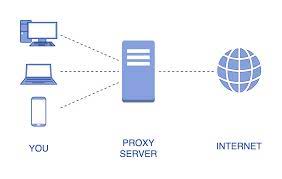
How To Avoid Proxy Server
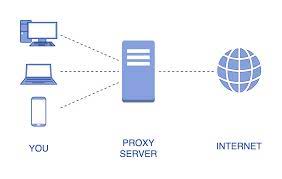
Disable Proxy Server
Temporarily Disable Proxy Service or Web
Accelerators
Some proxy servers use special
filtering and security features that can block encrypted or
encapsulated data transmissions (especially those protecting passwords)
such as used by the MLS (and some banking and private websites). This can cause error messages such as “Remote Server does not
exist” or “RPC Server is unavailable. Therefore, accelerators,
optimizers and/or proxy servers (along with their associated automatic
configurations) may need to be temporarily disabled or removed to allow
secure transmission of MLS information that is password protected.
To temporarily disable
connecting to the Internet through a Proxy Service:
Go
to Start > Control Panel > Internet Options > Connections
tab
Select
the appropriate Internet Service as follows:
If
using a Dial-up Internet service, click Settings
button;
using a broadband (non-dialup) Internet service (such as DSL or cable),
click LAN Settings button
Clear/Un-check
all boxes under Automatic Configuration
the box under Proxy Server
Click
OK.
Note: EarthLink
Satellite uses a Proxy Service. This is described in the related
article, “Proxy Settings for Earthlink Satellite powered by
DiRECTWAY”. Follow the screens on Earthlink’s website but UN-check
instead of check the Proxy Server after pressing the LAN Settings button section
on the Connections tab.
Web Accelerators typically display a small icon in the system
tray at the bottom of Windows screen. Either right-click or double-click on
this icon. If your accelerator can be configured, select “don’t
accelerate this website” and enter (or as
instructed by the accelerator vendor). To configure Google’s web accelerator
see the related
article “Stop Google web accelerator. ” Otherwise,
select Stop, Disable or Exit.
Satellite Web Accelerators: The WildBlue “Optimizer” is a web accelerator
program for satellite Internet systems that sets your computer to go
through a WildBlue proxy server to the Internet. Like Google’s
Web Accelerator, WildBlue’s Optimzer uses compression and prefetching on dedicated servers on
the Internet to try to accelerate loading web pages for faster viewing.
We could not find directions on how to temporarily disable the WildBlue
(WB) optimizer. (Users can directly contact WildBlue/NRTC tech support by
phone at 1-866-945-3258. ) To temporarily stop your Internet Explorer from automatically
connecting to the WB proxy server, you might try going to Start >
Control Panel > Internet Options > Connection
tab > LAN Settings button > Un-check
all settings (under both Automatic Configuration and under Proxy
Server). Otherwise, numerous satellite system users have
reported on the Internet that they fixed satellite connection problems to
websites using encrypted data (such as used by CTI Navigator) by un-installing
the WB Optimizer. To uninstall the WB Optimizer: click Start >
Control Panel > Add or Remove Programs > select WB
Optimizer > click the Remove button > close the Control Panel.
As an alternative to removing an Internet accelerator, if you have not
already done so, you can install
the CTI Navigator program and data from recent MLS installation CDs,
and then update CTI Navigator over the Internet. Routine updates do not
require MLS data to be encrypted (because they do not contain your
password) and therefore usually will pass through accelerators and
proxy servers. Although all the main search functions would work with local
MLS data that you update, you would still need the Windows DCOM Tunneling function to work over your Internet connection to be able
to add or revise listings, send photos, or add CTI Matchmakers to our
server.
Return to the top of this page �
Related Articles and Internet Links:
To return to CTI’s menu of Help & Tutorials, click
here
or use the back arrow at the top of your Internet browser. To return to CTI’s menu of Error Fixes, click here
or use the back arrow at the top of your Internet 081807
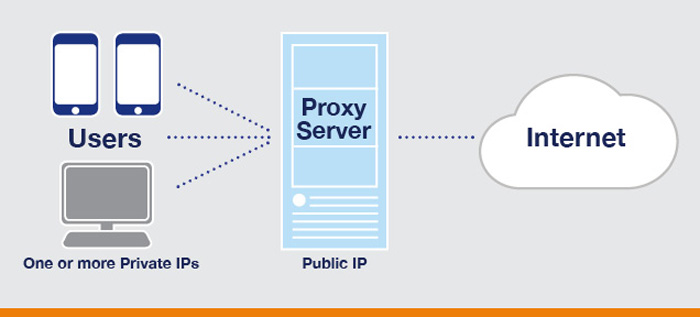
How to remove proxy settings in your browser – Bitdefender
Some forms of malware redirect users to particular websites without their approval. When dealing with this type of malware, it is necessary first to disable the proxy settings in your browser.
To do this, follow the steps detailed below:
For Google Chrome ›
For Mozilla Firefox ›
For Microsoft Edge ›
For Internet Explorer › Related Articles
Can I update Bitdefender Antivirus for Mac through a Proxy Server?
How to update Bitdefender through a proxy server (Windows)
Was this article helpful?
Rate this item:
Rating: 1. 0/1. From 89 votes.
Please wait…
Sorry about that
How can we improve it?
For any issues with Bitdefender you can always contact us using this form
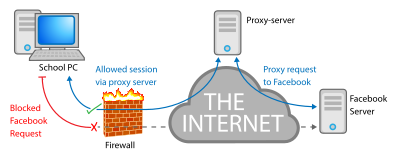
How to Bypass a Company Proxy – ItStillWorks
Since the days when the Internet first made its way into offices, employers have been concerned that employees might waste their work hours browsing the Web. In response, some companies have installed proxies that block certain websites from being accessed. There are instances when these company proxies can block a legitimate site from being used, leading to frustration. If you need to visit a site that’s blocked by a company proxy, you can do so by using one of several sites. Use (see Resources). This site uses a remote server to pass your Web traffic back and forth, bypassing the restrictive filter your company has in place. To visit a blocked site, type the URL into the “Desired URL” box and click the “Surf Now! ” button. Visit Anonymous Proxy Sites (see Resources). You can browse websites that your company may have blocked using this service. Type the URL of the site you’d like to visit into the provided box and click the “Go” button. Your site will open on the next page. Try (see Resources). This remote proxy service can also help you get around those strict workplace Internet filters and open the site you need to visit. Enter the URL into the box under “Enter the URL Address:” and click the “Surf Now! ” button to open the page.
Frequently Asked Questions about how to avoid proxy server
How do I stop proxy server?
Click on the cogwheel icon and select Internet Options. In the Connections tab, click on LAN settings. Under Proxy server, uncheck the box next to Use a proxy server for your LAN.
How do I bypass a proxy company?
If you need to visit a site that’s blocked by a company proxy, you can do so by using one of several sites. Use Web4Proxy.com (see Resources). This site uses a remote server to pass your Web traffic back and forth, bypassing the restrictive filter your company has in place.
How do you bypass a server?
Here are the best ways to bypass blocked sites.Use a VPN. The most popular way of accessing blocked internet sites is to use a high-quality paid Virtual Private Network (VPN). … Use a Smart DNS. … Use a Free Proxy. … Use a Site’s IP Address. … Use Tor.Apr 28, 2021

